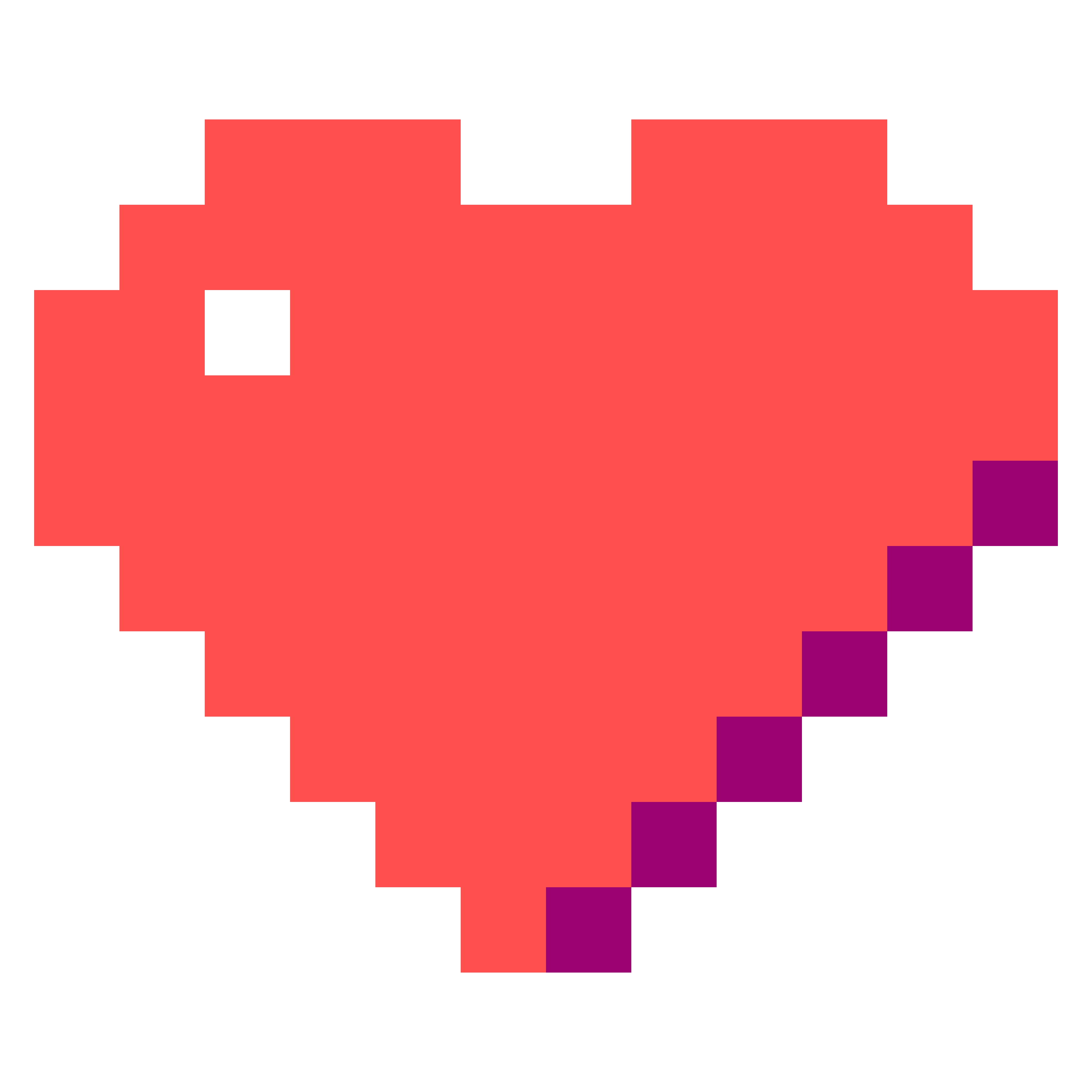HTML5学习笔记
AlanCorn2021-7-14学习笔记Web 前端 HTML5
HTML5学习笔记
HTML 是用来描述网页的一种语言。
- HTML 指的是超文本标记语言 (Hyper Text Markup Language)
- HTML 不是一种编程语言,而是一种标记语言 (markup language)
- 标记语言是一套标记标签 (markup tag)
- HTML 使用标记标签来描述网页
标签
网页标题
<head>
</head>
正文标签
<body>
</body>
background属性
<body background="/.../background.jpg">
标题标签
<h1>Heading one</h1>
<h2>Heading two</h2>
<h3>Heading three</h3>
- 浏览器会自动地在标题的前后添加空行。
- 默认情况下,HTML会自动地在块级元素前后添加一个额外的空行,比如段落、标题元素前后。
- 标题很重要,因为搜索引擎使用标题为您的网页的结构和内容编制索引。
水平线标签
<hr /> 标签在 HTML 页面中创建水平线。
产生一个水平线,多用于分隔
段落标签
<p>lorem20</p>
不要使用空的段落标记<p></p>去插入一个空行,请使用<br /> 标签换行
换行标签
<br />标签换行
<br />在段落中使用可以不产生新段落并且换行 <br>和<br />都能换行但<br />更好
超链接标签
<a href="google.com">This is a link</a>
<!-- 没有下划线的链接 -->
<a href="/html/example.html" style="text-decoration:none">This is a link</a>
图片超链接
将<img>标签包括在<a>中可以实现图片超链接
超链接中的target属性
可以定义被链接的文档在何处显示
<!-- target="_blank"在新窗口打开 -->
<a href="/html/example.html" target="_blank">This is a link</a>
<!-- 使用target="_top"属性跳出框架 -->
<a href="/index.html" target="_top">click</a>
超链接中的name属性
命名锚(传送锚点???),可以用来实现书签功能 使用方法:
- 首先,我们在 HTML 文档中对锚进行命名(创建一个书签):<a name="word">文字</a>
- 然后,我们在同一个页面中创建指向该锚的链接:<a href="word">文字</a>
- 我们也可以在其他页面中创建指向该锚的链接:<a href="http://www.example.com/html.asp#word">w文字</a>
图像标签
<img src="w3school.jpg" width="104" height="142" />
可以插入到段落中
粗体标签
<b>
<strong>
斜体标签
<i>
<em>
字体标签
<font color="green">绿色默认大小字体</font>
<br>
<font color="blue" size="+2">蓝色大2号字体</font>
<br>
<font color="red" size="-2">红色小2号字体</font>
<font color="red" >用red表示红色字体</font>
<br>
<font color="#ff0000" >用#ff0000表示红色字体</font>
效果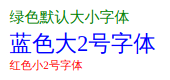
删除线效果
<del>使用del标签实现的删除效果</del>
<s>使用s标签实现的删除效果,但是不建议使用,因为很多浏览器不支持s标签</s>
下划线效果
<ins>使用ins标签实现的下划线效果</ins>
<u>使用u标签实现的下划线效果,但是不建议使用</u>
预格式
<pre>
可以让源文件中的回车正常显示
public class HelloWorld {
public static void main(String[] args) {
System.out.println("Hello World");
}
}
</pre>
表格
<table></table>
<table>
<thead>
<tr>
<th>name</th>
<th>age</th>
<th>E-mail</th>
</tr>
</thead>
<tbody>
<tr>
<td>alan</td>
<td>19</td>
<td>alan@123</td>
</tr>
</tbody>
</table>
border属性
可以给表格添加边框
<table border="1">
<tr>
<td>1</td>
<td>2</td>
</tr>
<tr>
<td>3</td>
<td>4</td>
</tr>
<tr>
<td>a</td>
<td>b</td>
</tr>
</table>
width属性
设置宽度
<table border="1" width="200px">
</table>
td的属性colspan
<table border="1" width="200px">
<tr>
<td colspan="2" >1,2</td>
</tr>
<tr>
<td>3</td>
<td>4</td>
</tr>
<tr>
<td>a</td>
<td>b</td>
</tr>
</table>
效果
td的属性rowspan
<table border="1" width="200px">
<tr>
<td rowspan="2">1,3</td>
<td>2</td>
</tr>
<tr>
<td>4</td>
</tr>
<tr>
<td>a</td>
<td>b</td>
</tr>
</table>
效果
列表
<!-- unordered list -->
<ul>
<li>list item 1</li>
<li>list item 2</li>
<li>list item 3</li>
<li>list item 4</li>
</ul>
<!-- ordered list -->
<ol>
<li>list item 1</li>
<li>list item 2</li>
<li>list item 3</li>
</ol>
自定义列表
自定义列表以<dl> 标签开始。每个自定义列表项以<dt> 开始。每个自定义列表项的定义以<dd>开始。
<dl>
<dt>Coffee</dt>
<dd>Black hot drink</dd>
<dt>Milk</dt>
<dd>White cold drink</dd>
</dl>
内联框架
iframe相当于浏览器里面有个小浏览器,在这个小浏览器中,打开另一个网页
<iframe src="https://how2j.cn/" width="600px" height="400px">
</iframe>
效果
块元素与内联元素
块元素:块级元素在浏览器显示时,通常会以新行来开始(和结束)。如h1,table,p等 内联元素:内联元素在显示时通常不会以新行开始。如img,a,b,strong等
div 与 span 元素
<div>元素是块级元素,它是可用于组合其他 HTML 元素的容器,没有特定的含义。 <span>元素是内联元素,可用作文本的容器。没有特定的含义。
div
<div style="margin-left:100px" >
<img src="https://how2j.cn/example.gif"/>
<br/>
<img src="https://how2j.cn/example.gif"/>
</div>
表单
<!-- 将提交的数据存入form.js, 一般使用POST -->
<form action="form.js" method="POST">
<div>
<label>first name</label>
<input type="text" name="name" placeholder="Enter your name">
</div>
</form>
文本域与密码域
<form>
用户:
<input type="text" name="user" placeholder="用户">
<br />
密码:
<input type="password" name="password" placeholder="密码">
</form>
<p>
请注意,当您在密码域中键入字符时,浏览器将使用项目符号来代替这些字符。
</p>
特性或规则
连续的空格显示为一个空格
当显示页面时,浏览器会移除源代码中多余的空格和空行。所有连续的空格或空行都会被算作一个空格。
属性值必须加引号
使用样式
外部样式
当样式需要被应用到很多页面的时候,外部样式表将是理想的选择。使用外部样式表,你就可以通过更改一个文件来改变整个站点的外观。
<head>
<link rel="stylesheet" type="text/css" href="mystyle.css">
</head>
内部样式
当单个文件需要特别样式时,就可以使用内部样式表。你可以在head部分通过<style>标签定义内部样式表。
<head>
<style type="text/css">
body {background-color: red}
p {margin-left: 20px}
</style>
</head>
内联样式
当特殊的样式需要应用到个别元素时,就可以使用内联样式。 使用内联样式的方法是在相关的标签中使用样式属性。样式属性可以包含任何 CSS 属性。以下实例显示出如何改变段落的颜色和左外边距。
<p style="color: red; margin-left: 20px">
This is a paragraph
</p>
修改显示编码
<meta http-equiv="Content-Type" content="text/html; charset=UTF-8" />
<meta http-equiv="Content-Type" content="text/html; charset=GB2312" />