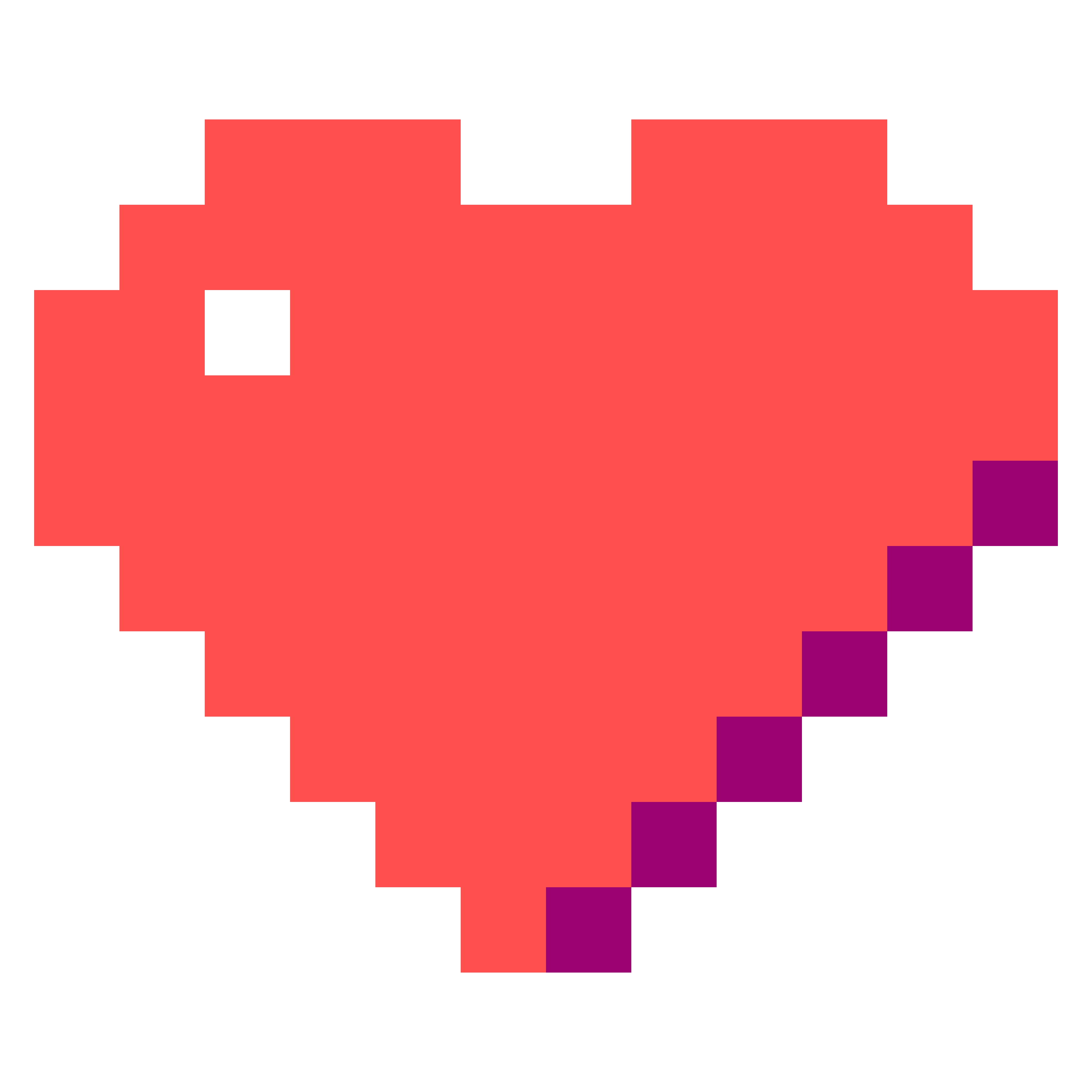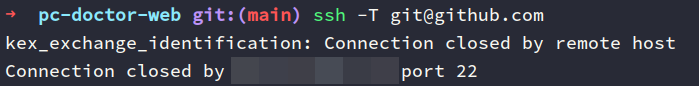Git SSH Keys简易配置
AlanCorn2021-7-22个人配置Git SSH
简易配置过程
官方教程见Github SSH key
配置步骤
email与username配置
git config --global user.name "yourname" git config --global user.email "youremail@163.com"生成SSH密钥
ssh-keygen -t ed25519 -C "your_email@example.com"输入保存位置与密码(可选)
添加密钥到ssh代理
# 在后台启动ssh代理
在Github网站上配置公钥
进入Settings/SSH and GPG keys,点击New SSH Key,cat查看公钥(id_rsa.pub)并复制上去
验证是否能够连接到Github
ssh -T git@github.com
注意
- 在代理环境下,可能会得到下面这样的报错
官方文档:在 HTTPS 端口使用 SSH